Instance Attributes
User-defined attributes may be established for any definition. (See Chapter 4, Section 7 on how to edit definition attributes.) Once an attribute has been associated with a definition (either directly, or inherited from a parent definition), it may then be added to an instance and assigned a value. To edit the attributes for an instance, click on the red pencil in the Attributes swatch, or use the menu item "Edit//Attributes" from the Instance Details view. The following screen will appear:
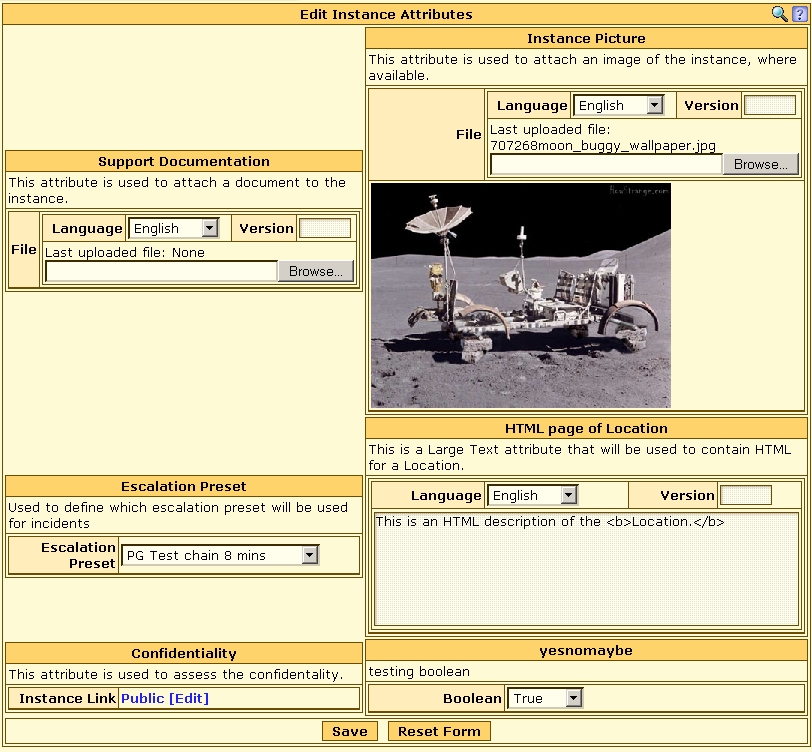
Each attribute (which is visible) may now be changed, according to its type. For example, files may be attached (including images, which are shown inline), text may be added to text boxes (in multiple languages), items may be chosen from a SELECT list (such as the Escalation Presets), boolean values selected, and other instances attached as attributes. Once the changes are made, click on the "Save" button, and each attribute will be stored for that instance.
Note that if the "Inheritable" attribute is set for an attribute, then when it is assigned a value, all of the child instances below the current instance will receive a copy of that attribute and its value. This is particularly useful for objects which should inherit information such as a security classification. Note also that this can be blocked by using the core attribute "Lock Inheritance" set to no, in which case all instances of that definition type will ignore such inherited attribute values.