Editing a Definition
To add a new definition, click on the green sphere [ ] icon for any other
definition. The new definition will be created as a child definition for
the currently selected definition. To edit an existing definition,
select it, and click on the red pencil [
] icon for any other
definition. The new definition will be created as a child definition for
the currently selected definition. To edit an existing definition,
select it, and click on the red pencil [ ] icon. Doing so will show a
form such as this:
] icon. Doing so will show a
form such as this:
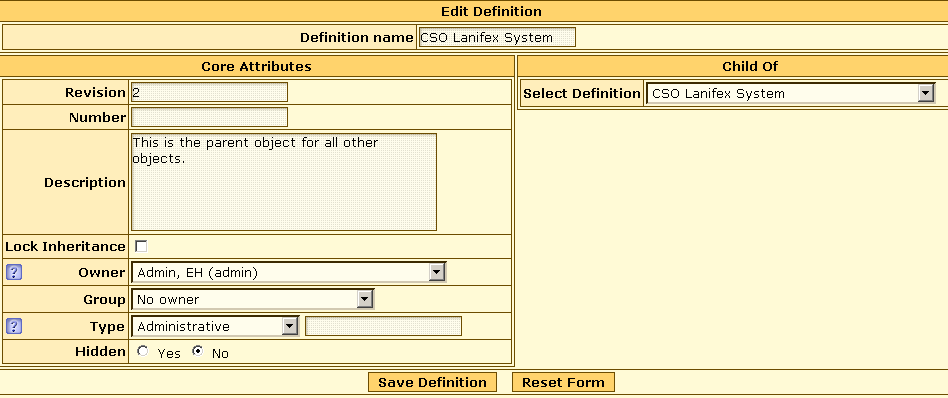
The Definition Name should follow the rules outlined above. Use the Child Of swatch to specify the parent definition for the new one which you are creating. Attempting to create a definition which already exists will result in an error. As soon as you click the "Save Definition" button, the system will automatically open the form for editing the Definition Attributes (see below.)