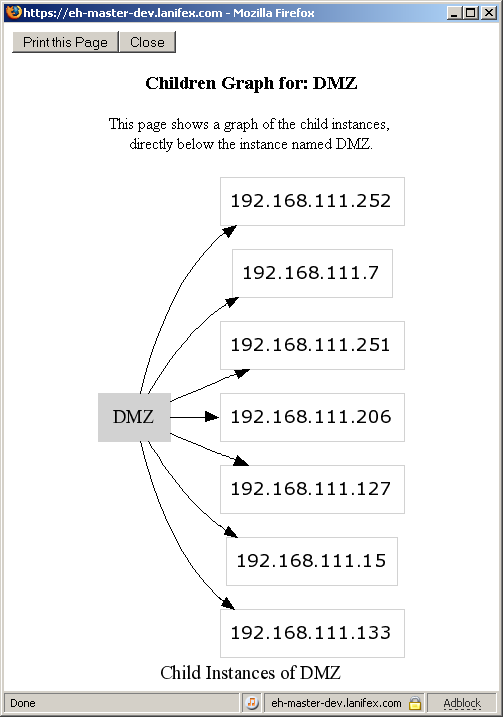Instance Tree
An instance tree is a hierarchical means of viewing instances
which have a logical relationship between them. For example, within
Event Horizon, we might have a tree consisting of the following elements
(note this list will show definition names, but this is a tree made up
on instances based on those definitions, it is not a definition tree,
and need not follow the structure used by the Definition Tree.) To view
the instance tree, click on the tree icon [ ] when viewing the details of an
instance.
] when viewing the details of an
instance.
Location -- physical place such as an office or building
Sensor -- a computer used to collect information remotely from a network
Subnet -- the subnet used to organize hosts within the network
Host -- a host discovered in the network, such as a router
Service -- a TCP-based service operating on the host
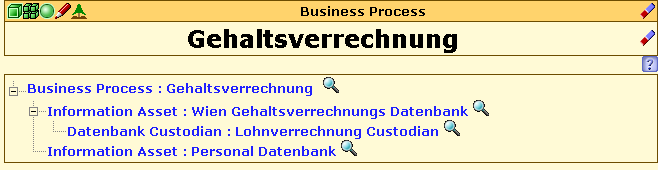
To switch from the tree view back to the detail view for an
instance, click on the tree icon [ ]. Sometimes the topmost instance
in the tree will have an up arrow icon [
]. Sometimes the topmost instance
in the tree will have an up arrow icon [ ], which can be used to
navigate to its parent instance within the tree view. Also within the
tree view, you will find a button labelled "Show Instance Graph", which
will show the current instance, plus its immediate child instances in a
graphical view, as shown in the screen shot below:
], which can be used to
navigate to its parent instance within the tree view. Also within the
tree view, you will find a button labelled "Show Instance Graph", which
will show the current instance, plus its immediate child instances in a
graphical view, as shown in the screen shot below: