Instance List
A normal view of instances will be the instance list, as shown in
the screen shot below. The list is organized into columns, with one row
per instance. The columns shown include the name of the instance, its
purpose, type, creation date and ownership information. Additional
columns may be selected for display using the SELECT control at the top
of the swatch (next to the "Add Column" button.) To remove a column from
the display (this will NOT delete any data), click on the eraser icon
[ ] in the head
of the column. The arrows in each column may be used to control its
sorting (alphabetical, or reverse alphabetical.)
] in the head
of the column. The arrows in each column may be used to control its
sorting (alphabetical, or reverse alphabetical.)
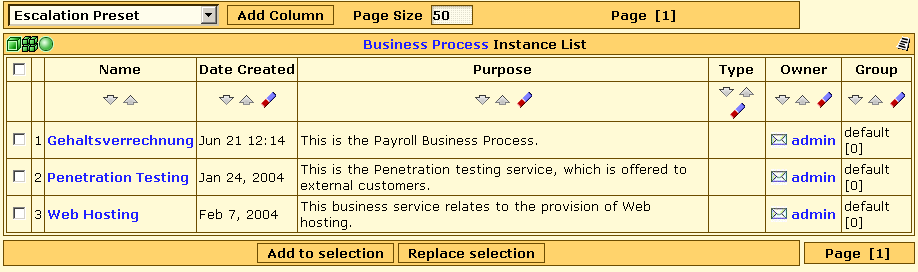
Where there is a large number of instances, the paging mechanism will be activated, which allows control of the number of rows per page, and which provides navigation controls to move forwards or backwards through the pages.
The title of the swatch contains the name of the Definition (as a clickable link leading to the definition) on which these instances are based, along with some controls which are:
Green sphere [
 ] -- create a
new definition as child of current definition
] -- create a
new definition as child of current definitionGreen cube [
 ] -- create a new
instance based on current definition
] -- create a new
instance based on current definitionCluster of green cubes [
 ] -- create
several instances based on current definition
] -- create
several instances based on current definitionReport icon [
 ] -- create a report based on the current list of
instances
] -- create a report based on the current list of
instances
The first column contains check boxes, which are used for adding instances (rows) to the selection. Click on each instance to be selected on a page, then click on either of the buttons "Add to selection" or "Replace selection."