Instance Detail
Click on the name of an instance from the instance list, or the magnifier from the instance tree, and you will get the instance details display, as shown in the screen shot below.
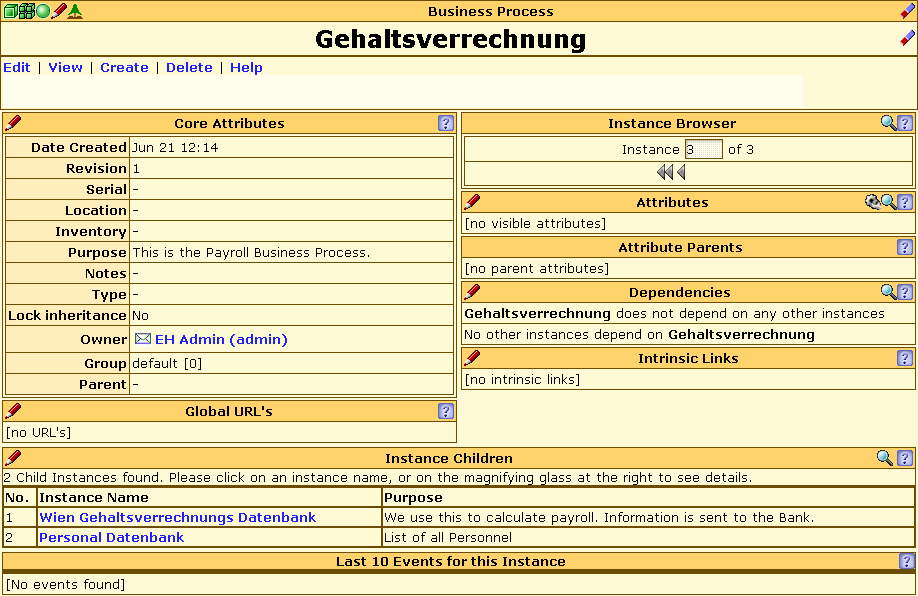
The first row shows the name of the definition on which the current instance is based, as a set of "breadcrumbs", which are links to each of the parent definitions. The controls in the top row of the swatch are similar to those described in the previous section, with the addition of the following three:
Pencil icon [
 ] -- edit the current information. If found in the
definition part, it means edit the definition. If found in the
instance swatch, it means edit the instance, otherwise edit some
other part as per context.
] -- edit the current information. If found in the
definition part, it means edit the definition. If found in the
instance swatch, it means edit the instance, otherwise edit some
other part as per context.Tree icon [
 ] -- show the current instance in a tree view, with all
its child instances below it in the tree
] -- show the current instance in a tree view, with all
its child instances below it in the treeEraser icon [
 ] -- delete the current definition. Always be very
careful before selecting this -- although it requires confirmation
anyway.
] -- delete the current definition. Always be very
careful before selecting this -- although it requires confirmation
anyway.
The second row of this swatch shows the unique name of the instance (plus the eraser icon which will delete the instance.) Below this is a menu, which provides alternatives to clicking on the various icons, regarding the instance currently shown. This menu is dynamic, with a second level. Hover over the menu item to see the second level choices displayed -- clicking on the second level choice will activate it.
The swatches shown in the instance details view are described below:
Core attributes -- these are the attributes which are available for every different type of definition. By default, the "Date Created" attribute is set by the system, and the "Revision" attribute is incremented each time this instance is changed. These core attributes (including the name) may be changed using the pencil icon in the upper left corner of this swatch, or the "Edit//Instance" item from the menu.
Instance Browser -- this is used to navigate between the instances that belong to the same definition. It offers forward and back arrows (for single steps), or the double arrows to move to the end or beginning of the list. Entering a number (this is not the same as the DMO id#) can also be used. The magnifier in this swatch may be used to return to the Instance List view.
Attributes -- these are the non-core attributes, which are available only for the currently selected definition, and its child definitions. Some objects might have no attributes defined, in which case no information might be shown here. Attributes which contain file attachments with images (of type JPEG, GIF or PNG) will be rendered in-line. A pencil is available to edit these attributes, while the magnifier is used to see a list of the attributes along with descriptions of them.
Attribute Parents -- this is a unique DMO feature, which allows any instance "A" to be an attribute of another instance "B" -- in which case we say that "B" is the "Attribute Parent" of "A". Effectively, this allows definition of complex interlocking multiple hierarchies of instances, based on an arbitrary number of attributes. Note that we don't edit the parent -- instead, visit the other instance, and define another instance as one of its child attributes.
Dependencies -- any instance may have other instances that depend upon it, and in turn may depend upon another instance. These dependencies may be modelled using this swatch. Use the red pencil to edit them.
Intrinsic Links -- this is an internal reserved feature of DMO, which is part of the proprietary product.
Global URLs -- this is a list of shared URLs which may be associated with one or more instances. Typically, these will lead to more information about this instance, or a set of instances. These URLs are often used for documentation. (Note that URLs may also be stored as attributes for a single instance, but they are not available to be shared between instances, as are Global URLs.)
Instance Children -- this is a list of all direct child instances of the currently selected instance. Also included in the list is the "Purpose" Core Attribute.
Last 10 Events -- when used within Event Horizon, this shows a list of the last 10 events associated with this instance, sorted in reverse time order, with most recent first.
Forum -- a simple tool for adding notes onto the current instance without editing an attribute.