Report Menu Items
The DMO menu at the top has five options, which provide the following capabilities:
Instance Listing
This will show a form similar to that above (excluding child instance level selection). If no instances have been selected, this report will default to showing ALL instances, which may generate a large amount of output.
Definition Listing
This menu item shows a similar form for definitions, with the default behaviour being to create a report on all definitions within the system. Note that there is a core attribute "Definition Reporting", which will exclude definitions from the report if it is not checked for them.
Host Report
This menu item will produce the screen shot below (or similar.) It will generate a tree containing all the definitions under the //Network Object//Node//Host part of the definition tree, along with all of their instances, with check boxes. Check each of the instances you wish to appear in the report, choose between the options available, then click on the Submit button.

User Objects
The User Objects report allows creation of a report containing all instances which are owned by a selected user.
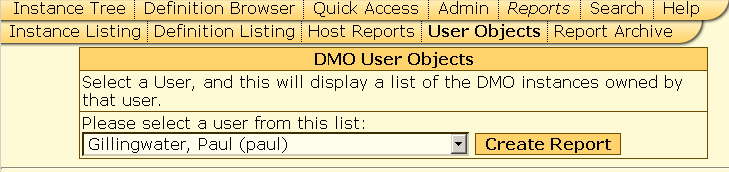
Report Archive
This menu option shows the archive of reports, and provides a mechanism to filter reports, based on their type and the date they were generated. Selected reports (using check boxes) may be sent via email to selected addresses.
